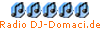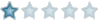:: ::  |
| Autor |
Poruka |
filicka
*hoppípolla*

 |
Godine: 33
Datum registracije: 28 Jan 2006
Poruke: 10884

|
|
| |
|
 |
Makro
Sudbina Pravi Greske

 |
Datum registracije: 01 Jul 2005
Poruke: 2090
Mesto: P!zd!land

|
 Postavljena: Pon Avg 04, 2008 2:36 am Naslov poruke: Postavljena: Pon Avg 04, 2008 2:36 am Naslov poruke: |
  |
|
Kada ti skenira drive D?
Jel kada upalis racunar i pri procesu palenja pocne da skenira ili kada si vec usla u Windows?
Ako je prva stvar onda mozda imas neku gresku na 'drive D' i OS ce svaki put skenira.
Ako je druga stvar u pitanju, onda nam moras reci koji ti to program skenira drive D.
|
_________________
Na pesku smo se videli, još ni gaće nismo imali.
Upi’kila si se na dodir moj, od tog trenutka ja sam samo tvoj!
_________________________________________
"Ko Crkvi Daje, Bogu Pozajmljuje, A Bog Nikom Duzan Ne Ostaje!" |
|
| |
|
 |
filicka
*hoppípolla*

 |
Godine: 33
Datum registracije: 28 Jan 2006
Poruke: 10884

|
 Postavljena: Pon Avg 04, 2008 4:08 am Naslov poruke: Postavljena: Pon Avg 04, 2008 4:08 am Naslov poruke: |
  |
|
|
Prilikom paljenja skenira.
|
_________________
DROP IT LIKE IT'S HOT |
|
| |
|
 |
Makro
Sudbina Pravi Greske

 |
Datum registracije: 01 Jul 2005
Poruke: 2090
Mesto: P!zd!land

|
 Postavljena: Pon Avg 04, 2008 4:37 am Naslov poruke: Postavljena: Pon Avg 04, 2008 4:37 am Naslov poruke: |
  |
|
U tom slucaju, sacuvaj sve potrebne informacije sa D i formatiraj D particiju, pa vidi sta ce da bude.
To bi ja prvo uradio. E sad neko drugi bi mozda nesto drugo. Ustvari pre formata probaj da uradis defragment.
Zaboravio sam te pitati, da li ti je D poseban hard disk ili je particija sa C pa si samo podelila hard disk?
|
_________________
Na pesku smo se videli, još ni gaće nismo imali.
Upi’kila si se na dodir moj, od tog trenutka ja sam samo tvoj!
_________________________________________
"Ko Crkvi Daje, Bogu Pozajmljuje, A Bog Nikom Duzan Ne Ostaje!" |
|
| |
|
 |
filicka
*hoppípolla*

 |
Godine: 33
Datum registracije: 28 Jan 2006
Poruke: 10884

|
 Postavljena: Pon Avg 04, 2008 4:39 am Naslov poruke: Postavljena: Pon Avg 04, 2008 4:39 am Naslov poruke: |
  |
|
|
Poseban je disk.
|
_________________
DROP IT LIKE IT'S HOT |
|
| |
|
 |
Makro
Sudbina Pravi Greske

 |
Datum registracije: 01 Jul 2005
Poruke: 2090
Mesto: P!zd!land

|
 Postavljena: Pon Avg 04, 2008 4:59 am Naslov poruke: Postavljena: Pon Avg 04, 2008 4:59 am Naslov poruke: |
  |
|
Pa nista, kao sto sam ranije rekao tj. ukucao  uradi prvo defrag pa vidi sta ce biti. uradi prvo defrag pa vidi sta ce biti.
|
_________________
Na pesku smo se videli, još ni gaće nismo imali.
Upi’kila si se na dodir moj, od tog trenutka ja sam samo tvoj!
_________________________________________
"Ko Crkvi Daje, Bogu Pozajmljuje, A Bog Nikom Duzan Ne Ostaje!" |
|
| |
|
 |
DJ-Goran
..:: Radio - DJ ::..
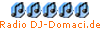
 |
Godine: 45
Datum registracije: 04 Dec 2004
Poruke: 150
Mesto: negde u Svajcarskoj

|
 Postavljena: Pon Avg 04, 2008 5:29 am Naslov poruke: Postavljena: Pon Avg 04, 2008 5:29 am Naslov poruke: |
  |
|
radi zato sto si ga negde iskljucila na dugme ili ti je nestala struja pa sada lepo sistem pokusava da utvrdi sta je ili je nesto osteceno na toj particiji
pusti ga neka odradi do kraja i to je to
defragmentacija bila dobra nekada na 98 , platformi XP sa SP3 nepotrebna kao i Visti
a mozes i ovako
http://support.microsoft.com/kb/315265
Manual steps to run Chkdsk at the command prompt
1. Click Start, and then Run.
2. In Open, type cmd, and then press ENTER.
3. Use one of the following procedures:
• To run Chkdsk in read-only mode, at the command prompt, type chkdsk, and then press ENTER.
• To repair errors without scanning the volume for bad sectors, at the command prompt, type chkdsk volume:/f, and then press ENTER.
Note If one or more of the files on the hard disk are open, you will receive the following message:
Chkdsk cannot run because the volume is in use by another process. Would you like to schedule this volume to be checked the next time the system restarts? (Y/N)
Type Y, and then press ENTER to schedule the disk check, and then restart your computer to start the disk check.
• To repair errors, locate bad sectors, and recover readable information, at the command prompt, type chkdsk volume:/r, and then press ENTER.
Note If one or more of the files on the hard disk are open, you will receive the following message:
Chkdsk cannot run because the volume is in use by another process. Would you like to schedule this volume to be checked the next time the system restarts? (Y/N)
Type Y, and then press ENTER to schedule the disk check, and then restart your computer to start the disk check.
Manual steps to run Chkdsk from My Computer or Windows Explorer
1. Double-click My Computer, and then right-click the hard disk that you want to check.
2. Click Properties, and then click Tools.
3. Under Error-checking, click Check Now. A dialog box that shows the Check disk options is displayed,
4. Use one of the following procedures:
• To run Chkdsk in read-only mode, click Start.
• To repair errors without scanning the volume for bad sectors, select the Automatically fix file system errors check box, and then click Start.
• To repair errors, locate bad sectors, and recover readable information, select the Scan for and attempt recovery of bad sectors check box, and then click Start.
Note If one or more of the files on the hard disk are open, you will receive the following message:
The disk check could not be performed because the disk check utility needs exclusive access to some Windows files on the disk. These files can be accessed by restarting Windows. Do you want to schedule the disk check to occur the next time you restart the computer?
Click Yes to schedule the disk check, and then restart your computer to start the disk check.
|
|
|
| |
|
 |
bojano
Početnik Domaćeg.de
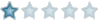
 |
Godine: 42
Datum registracije: 27 Maj 2008
Poruke: 30

|
 Postavljena: Pon Avg 04, 2008 11:52 am Naslov poruke: Postavljena: Pon Avg 04, 2008 11:52 am Naslov poruke: |
  |
|
|
Slazem se sa DJ-Goran-om mislim da nema porebe da formatiras particiju D: jer ta komanda da skenira se nalazi negde u windowsu moza ako neuspes da resis problem da formatiras particiju C: i da ponovo stavis win. javi dali je reseno i kako.
|
|
|
| |
|
 |
Mr. Bond
IntruderSRB™

 |
Godine: 35
Datum registracije: 04 Apr 2005
Poruke: 2904
Mesto: Beograd - Novi Beograd

|
 Postavljena: Pon Avg 04, 2008 6:05 pm Naslov poruke: Postavljena: Pon Avg 04, 2008 6:05 pm Naslov poruke: |
  |
|
|
Ako swaki put pri paljenju Windowsa on krece u skeniranje D: particije a ti je ne prekidas nego svaki put pustis - morao bih da se slozim sa Makrom. Prebaci sa te D: particije sve na C: i formatiraj D:.... Moguce je cak i da su ti se pojawili tzv. "Bad sectori" na drugom hard disku a u tom slucaju meni je jedino format pomogao.
|
|
|
| |
|
 |
|
|
Vi ne možete otvarati nove teme u ovom forumu
Vi ne možete odgovarati na teme u ovom forumu
Vi ne možete menjati Vaše poruke u ovom forumu
Vi ne možete brisati Vaše poruke u ovom forumu
Vi ne možete glasati u anketama u ovom forumu
Vi ne možete postavljati fajlove u ovom forumu
Vi ne možete preuzeti fajlove sa ovog foruma
|
|